Students who need to request official transcripts to be uploaded to VSLO/VSAS must submit a "Transcript Release Form" authorizing the Office of the Registrar to release their academic transcript to VSLO/VSAS. Once the request has been received, the Office of the Registrar will upload an official transcript to the VSLO/VSAS application in a timely manner.
Students must complete an authorization in order for an official transcript to be uploaded to VSLO/VSAS. The authorization form to release your transcript is located in your student portal in SONIS. This authorization form is only to be used for official transcripts released to VSLO/VSAS.
To order an official transcript, please submit your request by the following process:
- Log on to your student portal in SONIS.
- On the left-hand side of the portal, click on the "Forms" tab.
- Select the form "Transcript Release for VSLO"
- Complete the form and "Submit"
- Official transcripts for VSLO/VSAS are processed free-of-charge.
- Updated transcripts for VSLO/VSAS need to be submitted via the student portal in SONIS.
- Unofficial transcripts are available via the student portal in SONIS.
Official transcripts requested to be sent to another third-party must be completed through "Parchment Transcript Services" for a fee of $10.00 per transcript.
If you have issues logging on to your student portal, please contact the Office of the Registrar for assistance.