This policy is to provide guidance on devices required for class and/or learning in the simulation center and affects all CHSU bioscience faculty and all students enrolled in anatomy courses at CHSU.
It is important that CHSU students ensure patient confidentiality and comply with the Health Insurance Portability and Accountability Act when functioning in the patient care setting. Students will not use technology devices, specifically the ButterflyIQ and HoloLens 2, in clinical sites without explicit permission from their preceptor and the CHSU-COM Office of Clinical Education.
Should a student not have the appropriate device for a CHSU on-campus class, the Course Director(s) will decide how it affects the student’s grade for that course.
The Anatomy Facilitation Technician works with all students to provide:
- Leasing of HoloLens 2 for students
- Student agreement and signature on HoloLens 2 lease agreement prior to receiving
- Orientation to the HoloLens 2 including charging, updating, and conditions to receive a loaner.
The Assistant Manager Simulation Operations works with all students to provide:
- Ordering the HoloLens 2 and Butterfly devices
- Receiving the Butterfly for students
- Orientation to the Butterfly hand-held ultrasound probe including charging, updating, and conditions to receive a loaner.
DEFINITIONS
- HoloLens: Microsoft HoloLens v2, augmented reality (AR) device.
- ButterflyIQ: Butterfly IQ hand-held ultrasound for use with mobile phones and tablets.
RELATED INFORMATION AND PROCEDURES
Borrowing devices from other students is strongly discouraged.
Conditions to receive a loaner device:
- Students can receive a loaner on a per class basis and only if a loaner is available.
- The device must be returned the same day at the end of the class period to the simulation center and in the same working order in which it was received.
- Extended student loan periods may be available
- The device is broken, needs repair, or replacement.
- The device is lost.
- The device is non-operational.
- Student forgot to bring their device to class.
- Arranging repair and/or ordering a new device is done through the simulation center Assistant Manager Simulation Operations.